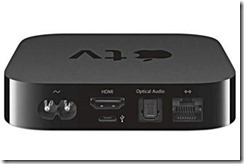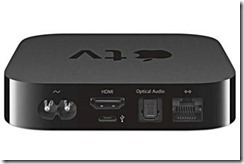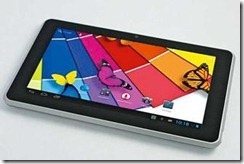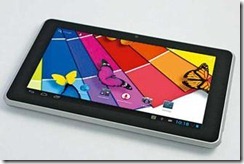Click. Share. Like. Comment. Post. Redo. If keeping pace with your multiple virtual lives is getting too much for you, use these tools to reorganize them and get back to your real one. Believe us, you will thank us for it.
Swayy
This one is for the share hogs—the ones who would like to read things from the Net and share but want to avoid hopping from site to site. Swayy, which was launched in September, is a sixth-sense curating site that reads your interests, scans the Web and then serves you the best articles, videos and infographics, also sharing them with your social networks. All you have to do is log into your Twitter, add in your Facebook and LinkedIn accounts via Swayy and let its codes work in the dark to figure out what you like and who you are. “By analysing a user’s social audience and understanding what topics his/her audience are interested in, Swayy can match the user with the most relevant and trending content to help him/her share better and grow his/her online presence,” explains Lior Degani, vice-president, marketing, Swayy. That’s not all, you also get served social analytics—clicks, likes, retweets, new followers, etc.—to share better in future and figure out which of your content worked well with the audience.
Free for two social accounts; $9 (around Rs.550) a month for a paid account, which allows for scheduled posts too.
Tired of the time they were spending on Facebook and Twitter, the founders of ThinkUp decided to build an app to connect all social networking accounts and sort out the crazy stuff that is posted on them every day. ThinkUp, which launches today, uses bots and smart code to show the most relevant information from your social networks on your screen. So you don’t have to scroll Facebook and then Twitter, and then Instagram, to find out the things that are most important. More than that, ThinkUp also tells you who your biggest online fans were per week, whether your old profile picture was better than the new one, or if your friends like it when you post quotes from famous people. It gets the delight back into the social.
A paid service that costs $60 a year.
An open-ended space, in its simplest form RebelMouse can be used to collate all your social media streams and put them together in one place for you to see. But that’s not all it does. “We are a full publishing platform that lets you simply create great content and have a beautiful site, mobile Web experience, engagement tools and an analytics suite that is actionable,” says Paul Berry, founder and CEO, in an email interview. With three simple clicks, you get your content from all over the Web on one page. After that, it’s up to you. Do you want to make a website of all the content you are constantly getting? Do you want to curate and clean up and then share it seamlessly with all your social networks? Or embed in an existing website? Or do you want to make a campaign out of it? RebelMouse lets you do all this and more. No wonder the site reached 17.5 million unique visitors in December.
Free for individuals to curate, create and share across social networks. $500 upwards a month for brands.
Instead of giving multiple LinkedIn, Facebook, Twitter, Google+ Ids to a stranger who wants to connect with you, give them one: your website address. As the name suggests, Flavors.me brings together all your myriad faces in the digital world on to one website and gives you a unique URL to print on your visiting card. The platforms they recognize include social networks (Twitter, Facebook and LinkedIn), location-based networks (Foursquare), blogs (Tumblr, WordPress, Blogger and Typepad), photo-sharing sites (Flickr and Picasa), video-sharing sites (Vimeo and YouTube), even audio-sharing sites (SoundCloud, Last.fm, 8tracks and Mixcloud). Basically, anywhere you might be present. Once you create a log-in Id, go step by step in choosing a template and finalizing how your site looks with social media streams…