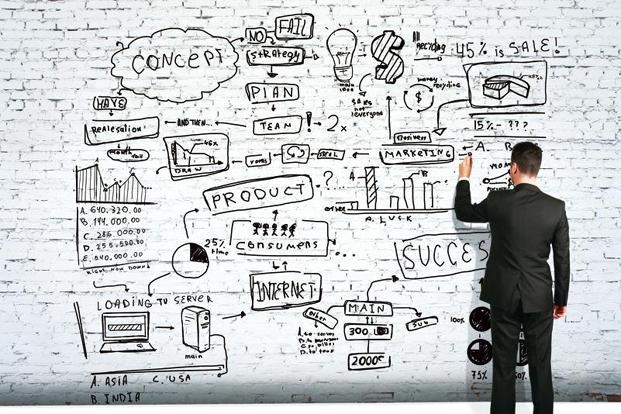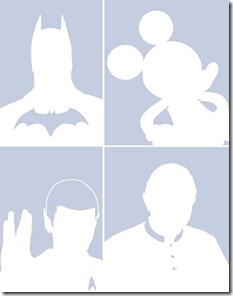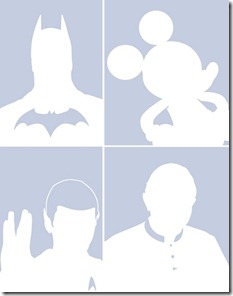Just about everyone is hooked to social media. Every morning, we check notifications, read suggestions from friends, chat with some and comment on people’s travels. If you can’t help but log into your Facebook timeline while in the loo, or can’t wait to click group selfies and post them when out with friends, here’s a profile test for you—identify your personality type.
STAT-KEEPER
The GPS, accelerometer, gyroscope, pedometer, barometer and various other sensors in smartphones were created just for you. You have a Fitbit or a smartwatch and a gazillion apps which auto-post on your timeline. They tell others what speed you’re running at, which restaurant you’re exiting, what you are listening to now, even how many times your toilet was flushed today. Okay, that’s a bit of an exaggeration, but someone must surely be thinking on those lines.
Food for thought: In a paper published in the Optics Expressjournal in June, German researchers displayed a sensor system for smartphones with potential for use in biomolecular tests—monitoring diabetes, for example. What’s more, your smartphone might soon be able to analyse your sweat and blood to provide more statistics. Can’t wait to get your hands on that one, can you?
THE RABID RANTER
You love to rant, on the weather, on how someone has got it completely wrong, on how you would love to see people think before they speak, on the politics of someone else, or even on things that the government is doing. You love writing in CAPITAL letters, sometimes getting the spelling wrong (who cares about editing when one’s so angry), and usually follow all the celebrities on Facebook and Twitter, spending a copious amount of time correcting them.
Food for thought: If you’re mirthfully grinning at this type, here’s something to worry about: According to a study published in the Personality And Individual Differencesjournal in September, you have the classic symptoms of a Dark Tetrad (no, not Darth Vader). You are an explosive cocktail of Machiavellianism, psychopathy and a classic Internet manifestation of everyday sadism.
PHOTO-HOLIC
You travel everywhere with your smartphone, clicking the lunch you’re having, clicking friends at a pub even before you say hello. In fact, even if you were at a beautiful beach, you’d be mentally thinking of ways to capture and post it perfectly first. You also like to take pictures of your cat, sofa, the street, the car…and take time to add filters, crop, add mood before posting the photograph. You’re mostly found on Instagram and sometimes on Facebook.
Food for thought: Enhance your gadget with nifty accessories. Try Olloclip (Olloclip.com, $70-80; Rs.4,400-5,200) for zoom, or a Joby Gorillapod (Rs.1,450 onwards; Joby.com) to add stability to those pictures. If you’d like to outsource to a bot, get Moment Case (Momentlens.co/case), a smartphone cover ($69.99 onwards) with a lens, which automatically takes pictures through the Moment app. Happy clicking.
QUIET LURKER
You don’t post. You don’t “like”, comment or retweet. You’re the quiet one, scrolling through the timelines, people’s pictures and posts, your social presence barely visible. On Twitter, you’re listening to the people you follow, observing rather than posting anything.
According to a survey published in April 2013 by First Direct, a telephone- and Internet-based bank in the UK, there’s a whopping 45% of you on Facebook, watching what others are saying and rarely participating. Oh, and you call yourself “observers”.
Food for thought: It’s hard, but try to participate and interact online. You might find a sudden inexplicable increase in the number of offline friends.
YOU KNOW WHO?
You thrive on anonymity. You like to have various personalities on social networks, constantly use fake names and give out little or no information about yourself. It might be paranoia about your privacy that makes you do this or simply the fact that you like hiding behind a mask and peering into others’ lives. Your online personality might be completely different from who you are in real life. You’re found mostly in forums and on Twitter.
Food for thought: Shift to Whispero (Whispero.com), an app that lets you stay in touch without exchanging any personal information.
HYPER-SHARER
You are the ultimate knowledge-seeker, going through the timelines and Webs looking for good, edible, sensible information to share with your fellow social hogs. You have various RSS feeds that come to your phone, news and social apps and give you the latest in your field, and on people that you follow online. You see, like, share, retweet anything that comes your way. You are also a slacktivist, sharing posts of missing children, funds needed for the sick, petitions, etc. Many a time, you download something from Reddit and share it across your Facebook and Twitter timelines.
Food for thought: Tried Glean (Get-glean.com) yet? Built especially for Android devices, Glean offers interest-based news from over 15,000 sites. Use it and it’ll learn what you like to read and give you your favourites and trends in a single feed.
BABY-PHOTO GENERATOR
Most of your posts feature your child doing something. You can’t help but post pictures of your child making a putty face, smiling, frowning, doing the Dubsmash, with cake all over the face, giggling, looking all so cute. You love to post constantly on Facebook and in your family WhatsApp groups, with a singular comment on what the child did today and what your response was. You’re not alone.
====================
For the complete article, head to Livemint.com