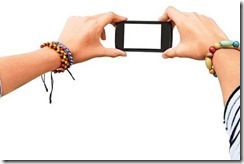Travelling for work? Download these apps to keep you on track
Are you the incessant air-mile collector like George Clooney in the 2009 Hollywood film Up In The Air? The kind of business traveller who’s more at home at airports across the world rather than back at home? If yes, these apps might help you reduce your stress and get some more work done on the go.
Hipchat
Want to chat and video chat on the go with your team? Head to HipChat, a group chat platform for teams. Other than allowing voice and video chats in groups, it also lets you screen-share, share files through a simple drag-and-drop interface and share code and ideas with your teams. You can have a one-to-one with a co-worker from the team at any point. If there’s a meeting on HipChat that you weren’t able to attend, you can see the chat history and continue conversations right where you left them. All communication through HipChat is encrypted so it’s safe for meetings. The best part? It runs on almost every platform.
Hipchat.com; free on iTunes, Google Play, Linux, Windows, Mac and the Web. In-app (or additional) purchase of the video-calling service costs $2 (or around Rs.120) a month
Mynd
Mynd is a smart calendar which manages your time efficiently. Updated in July, the app syncs your existing calendars and then uses its adaptive machine learning to help you like a virtual assistant, getting smarter with every choice you make. The aim is to save you time, manage your goals, prepare you for meetings and get you from point A to B. You can dial-in to conference calls with one click; the calendar also coordinates a group’s meeting by proposing multiple meeting times. Every morning it will warn you of how long it will take you to reach work. It also syncs with your LinkedIn account and automatically discovers and displays information about the people you’re going to meet.
Mynd.me; free on iPhone
WorldMate
Want someone to make an itinerary for you? Head to WorldMate. All you have to do is forward your flight and hotel confirmation emails to [email protected] and the app converts it into an itinerary. Once your itinerary is made, the app will send flight alerts and if it perceives you’re going to miss it, WorldMate sends details of alternative flights to the same destination. You can share the itinerary, add more to the schedule and get a map view of your travels. Updated in July, the app also recommends hotels based on your past trips and personal preferences. The best feature is its LinkedIn integration, which alerts you if any of your colleagues are nearby for an impromptu meeting or dinner.
Worldmate.com; free on Google Play, iTunes and Windows Phone
DocuSign
Meant for managers who don’t want to keep decisions pending while they’re travelling, DocuSign lets you sign documents electronically and send them in just minutes to your team. Built on digital transaction management technology, which is a category of secure cloud-based software to digitally manage business transactions, DocuSign electronic signatures are valid and legally binding across the world…
First published in Livemint.com. For complete article, click below
http://www.livemint.com/Leisure/j23Qo0YHrxEnEQex1vt0EI/Apps-that-mean-business.html?utm_source=copy