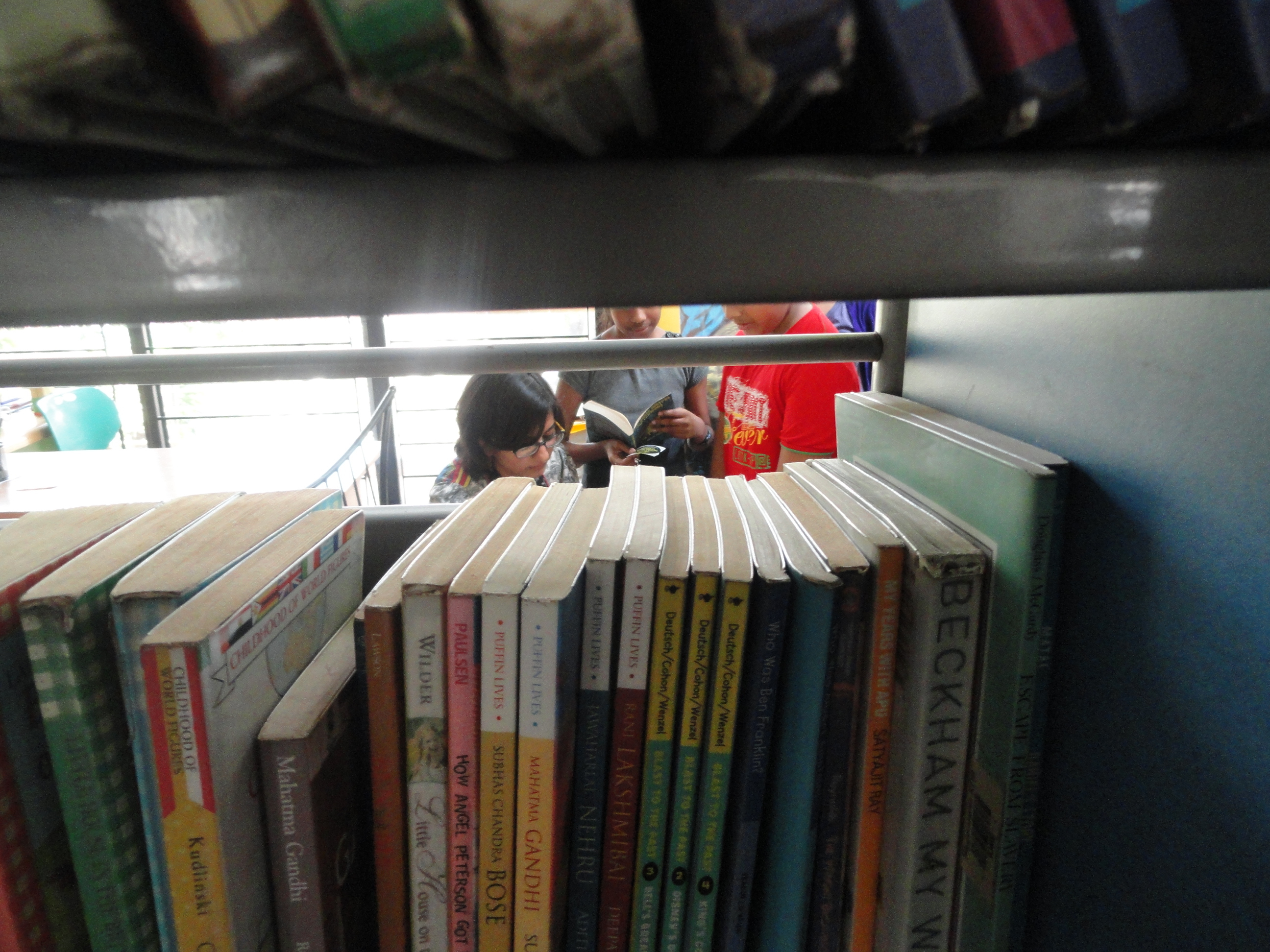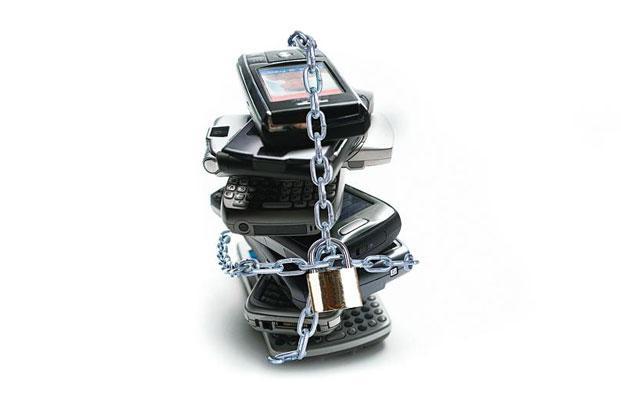When I was little, I used to visit a bookstore in my neighbourhood, stand facing a daunting line up of books in a random alley, close my eyes and just like that, pick up a book, at random, open it on a random page and read the first line that caught my eye. It was the answer to whatever problem or question ailed me at that point of time. I trusted two things in that book. The randomness of life and the collective wisdom that is inside most books, lovingly curated by a bookstore owner.
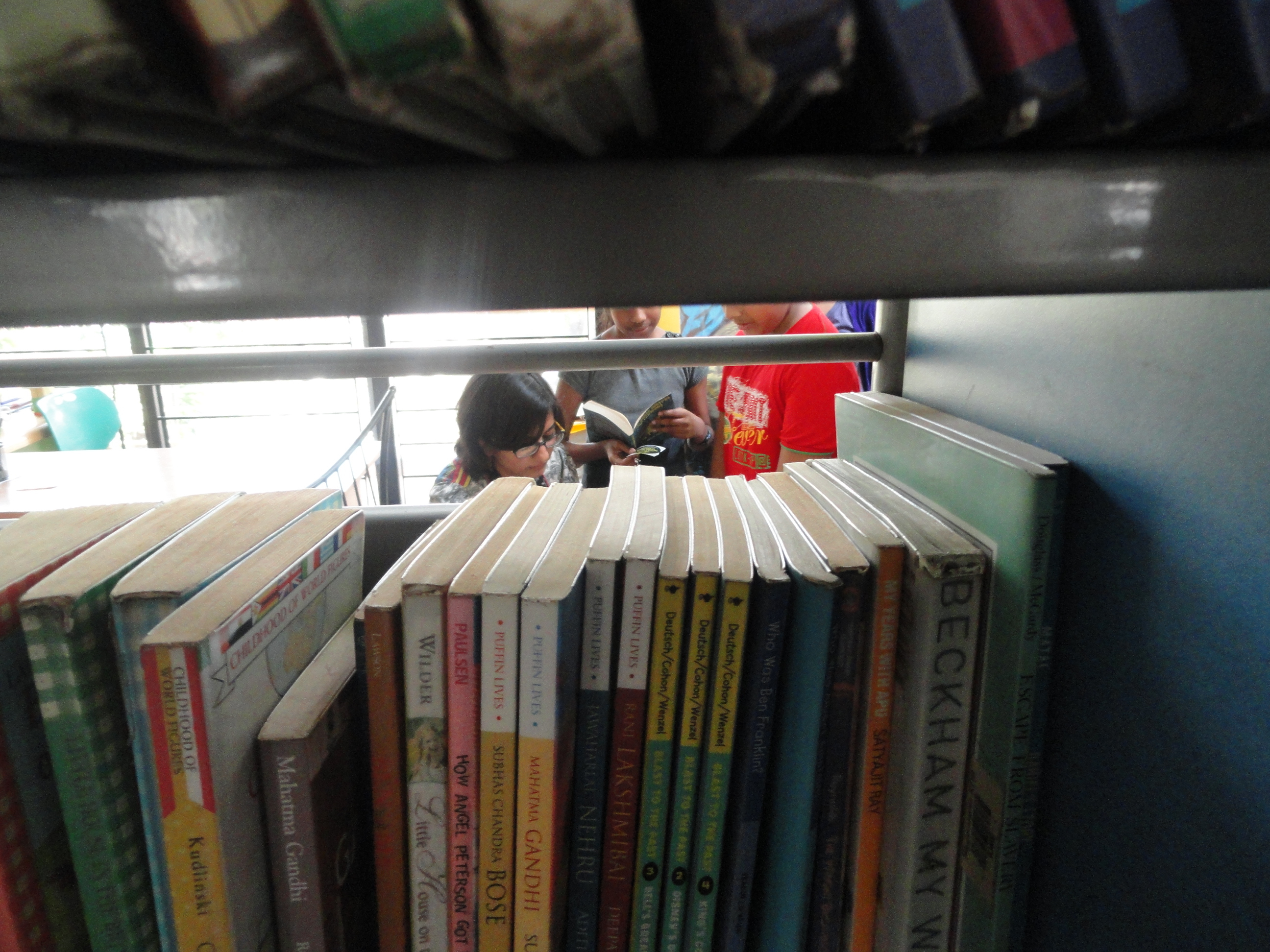
Fact and Fiction, a small bookstore in the corner of the Vasant Vihar in Delhi, opposite Priya cinemas was one such store. Being a wallflower at the time and good at being invisible (I still have that power), I would sneak in, get into the back alleys, pretending the door didn’t exist and pick up a book at random, hungrily flapping its pages for yet another wise answer. These books, picked at random, read without an aim in mind, became advisors and consultants and shaped who I became. Strangers who would just come in my life for one moment and their deed done, vanish back into the folds of mysteries of dark pages. Quiet, understanding strangers, who would suggest without judging, without even knowing all facts, and a split second later, forget they had given such advices. It was how I decided in which direction I wanted my first relationship to go. It was how I learnt that I should do my Bachelors in English.
Unknowingly to me, these books started to become friends, advisors, consultants and guides–all rolled in one. And instead of just picking up a random page, I started to buy them, read them, page by random page, book by random book. This probably was how the idea of writing books myself planted itself inside me. Randomly, quietly, with a stubborn determination.
I hoped (or rather imagined) these books had a symbiotic relationship with me. That maybe they too, created with words strung together by an author, and given a mysterious life, wanted to be opened, to be hungrily devoured by another, by me, page by page, to be guides, to create words, to question meanings.
Growing up, this feeling of magic, of entering a womb or a temple or a dark hole, full of secrets, of unknown possibilities stayed with me. Whenever I enter a bookstore, an ancient one, one that’s a bit scattered, a bit messy, a bit quaint, like an old woman who has forgotten to tame her web-white hair, I enter a magical world of sorts where I know I will find a new friend, a new guide, a new path to walk on. And the wild woods has so many of them. Some of the best authors who shaped me and my voice, have been ones that came to me at random, found in the jungle that is an old bookstore.
Which is why, a sadness grips me when I hear of yet another bookstore closing down. It’s not that I don’t logically understand, I do. Shopping online is so much more cheaper and efficient and convenient and logical and suited to the notification-hungry, constantly-connected, fast-living, multi-tasking, mutated beings that we’re all becoming. But I just wonder if somewhere in this online world, full of recommendations by friends, personalisations and bestseller lists and hyper-marketing, will I lose Ms Random?
In online bookstores, nothing is left for hubris, nothing to chance or randomness. Instead the bots avoid the accidents, the random chances. Algorithms analyse what you might like, put it in a box, and instantly serve you, like your favourite noodles, satisfying your craving. It’s based on your individual tastes and browsing habits.
But what if you don’t want to be you anymore? Or you haven’t had a chance to really become one person? Or if you want to be many people together? Change personalities, like a chameleon or your opinions, live in the grey areas where you can’t express what you feel?
What if you want to head into a new direction, randomly, not look out for things to change you but passively wait, wait for something delightful to fall in your lap? How do you do that online with no spaces for accidents, where everything is codified and left to algorithms which analyse what you might like? Which constantly suggest, constantly try to keep you in the box that they’ve defined for you? How do you escape this box created by bots?
I hope the online world’s future holds some of these answers. Maybe one of the e-commerce giants will give us a brick-and-mortar bookshop to find a random book which we can order online from there. Or can this space, this random storehouse, this blackhole of the unknown, be created on our screens somehow? Can I read a page at random in one of these ebooks?
Or maybe all of this is wishful thinking. In a world that’s increasingly becoming black-and-white, where no one has patience for nuances or for questioning faith, or for changing minds, or listening to more than a tweet. Where you’re either going right or left on a set path. In this clean cut world, maybe I am only one, a foolish old lady, without a comb, dancing on the streets.